Everyone wants to get backlinks from high Pr sites and increase visibility in Google and other top search engines but they didn’t get it. Most of the blog owner spends money to buy backlinks from fiverr and seoclerk, but you don’t have to do this now. Many of the fiverr service provider just commit that they will give high pr backlinks for 5$ and more. But today I am showing you how to get PR 9 Dofollow backlink from Google, Facebook and More which are very simple and love by google algorithm. These are all manual work without using any software like Senuke, GSA, Xrumer and more. Google always love manual work and increase the visibility of website in the Top 10 result. Today you get the knowledge to create the PR9 Dofollow backlinks from Google, Facebook and More sites. These backlinks guaranteed improve your website and increase the visibility in the Top 10 result. And you all know Top 10 result in google means more traffic and more income. If you want proofs of getting backlinks from these sites then check my site and see.
LET ME SHOW YOU HOW TO GET DOFOLLOW BACKLINKS FROM GOOGLE, FACEBOOK,Gmail,youtube AND other SITES
There is two way to get Dofollow backlinks from google.
1 – Gmail
2 – Google+
You are thinking that I am kidding with you but I am not. That’s true; you can get backlink from these two sites with very simple steps.
First I’ll teach you how to get Dofollow backlink from Gmail.
GMAIL
Step – 1) Create you Gmail account for new users. (Already registered don’t have to do that)
Step – 2) Login you Gmail account.
Step – 3) Go to the setting of Gmail.
Step – 4) Scroll down in the general option of setting and you’ll get the Signature option
Step – 5) Select signature and write your name, company, address or whatever you want and give your website link which is attached with hyperlink of you site and save it
Step – 6) Compose the new message and you’ll see the link and other information written by you.
Step – 7) Now send to anyone and you’ll get the backlink from it.
Important – It takes time to index in google so don’t get panic after creating the backlink on the spot.
GOOGLE+
Now I will teach you how to get Dofollow backlink from google+
Step – 1) Login in the Google+ account.
Step – 2) Go to the profile option.
Step – 3) Click on the about in the profile.
Step – 4) Now you have to scroll down and click on the “Link” option.
Step – 5) Add your blog URL and custom name and save it.
Now you get the backlink from the google which really awesome
Now I’ll tell you how to get Dofollow backlink from the Facebook.
Step – 1) You have to login in facebook account and create facebook page.
Step – 2) Now click on this link.
Step – 3) Add static HTML page.
Step – 4) Now click on the star which made on welcome app.
Step – 5) Now click on edit and you will redirect to app page and see the index.html option
Step – 6) Now just put your HTML link with your Dofollow link like this
<a title=”check out” href=” www.yourdomain.com” target=”_blank” rel=”dofollow”>Your title</a>
Step – 7) Now click on the save and publish button.
Now you have the Dofollow backlink from facebook.
YOUTUBE
Now I’ll tell you how to get Dofollow backlink from the YouTube. But it is hard to get dofollow from it. There are 3 methods to get backlink
FIRST METHOD
Step – 1) Login in the YouTube account.
Step – 2) Upload you created video.
Step – 3) Add your website link in the description of the video.
Step – 4) Hit save and you have the backlink from YouTube.
SECOND METHOD
Step – 1) Go to your dashboard after login.
Step – 2) Click to describe and go to about tab (written in blue color).
Step – 3) Click on the link button and add your website URL in it.
Step – 4) Hit save and you have the backlink from the YouTube.
THIRD METHOD
Step – 1) Go to setting after login youtube account.
Step – 2) click on “view additional features” in the overview tab
Step – 3) click on “advanced” in channel section
Step – 4) put your website link in under “associated website” section and save.
YAHOO
Now I’ll teach you how to get Dofollow backlink from the Yahoo.
Step – 1) Login into the Yahoo account.
Step – 2) Open the Yahoo answers
Step – 3) Select you question from any category you like
Step – 4) Answer the question and put your link in it.
Now you have the Yahoo back link.
ADOBE
Now I’ll teach you how to get Do follow back link from the Adobe.
Step – 1) Go to adobe.com and register& log in it.
Step – 2) Insert your link in the profile. If not possible then visit adobe forum.
Step – 3) Ask a question which look genuinely.
Step – 4) Hit the save and now you have the adobe backlink.
MOZILLA
Now I’ll teach you how to get the Dofollow backlink from the Mozilla.
Step – 1) Go to Mozilla and create new account.
Step – 2) Verify your account from mail.
Step – 3) login the Mozilla account after verification.
Step – 4) Put your short bio with you website link. If you not get it, then visit Mozilla forum.
Step – 5) Ask question in Mozilla forum (Genuinely look) with website your link.
Now you have the backlink from the Mozilla.
Now I’ll teach you how to get the Dofollow backlink from the Reddit. Reddit is PR8 website and also drive much traffic to website also.
Step – 1) Visit Reddit and create your account.
Step – 2) click on the “Submit the link”.
Step – 3) Fill the form with your title, link and subreddit.
Step – 4) Save the link and now you have the Reddit backlink.
TED
Ted is PR8 website which really increases your traffic. Now I’ll teach you how to create Dofollow backlink from TED.
Step – 2) Login in the account and open the profile.
Step – 3) Click on edit profile and scroll down.
Step – 4) Place you website link with your keyword.
Now you have the backlink from the TED. It will take time to index so don’t panic.
FILEZILLA-PROJECT
Those who running their website on WordPress than they off course knows about FileZilla Software. Now I’ll teach you how to get Dofollow backlink from the FileZilla.
Step – 1) Go to FileZilla Forum and Signup.
Step – 2) Login in your account and click edit profile.
Step – 3) Put the link your profile and other post (option).
Now you have the backlink from the FileZilla.
WORDPRESS.COM
After the Blogger of google, it is most usage platform for websites. Now I’ll teach you how to get Dofollow backlink from the WordPress.com
Step – 1) Go to the wordpress.com website and create your own website which is free.
Step – 2) Login in the account.
Step – 3) Create a simple post and put your main website link in it.
Step – 4) Publish the post and have good PR9 backlink from wordpress.com.
Now you have the backlink from the wordpress.com.
BLOGGER
Blogger most used platform for newbie bloggers. Now I’ll teach you how to get Dofollow backlink from the Blogger.com
Step – 1) Go to the blogger.com and Sign Up account.
Step – 2) open your account and create a website (which is free).
Step – 3) Create a unique post.
Step – 4) Put your Main website link in it and get a PR9 backlink from the blogger.
Now you have the backlink from the blogger.
Before I teach you how to get backlink from twitter, you have to know that twitter gives only Nofollow backlink but it useful for yahoo and Bing. So now I’ll teach you how to get backlink from twitter.
Step – 1) Login in your twitter account.
Step – 2) Click on the setting which is placed in top right corner.
Step – 3) Go to the profile and edit.
Step – 4) Write your website link under Website section and save.
Now you have the backlink from the Twitter.
Pinterest is the very high level website where millions of unique visitors come daily, so you get heavy traffic from there. I’ll teach you how to get Dofollow backlink from the pinterest.
Step – 1) Login into your pinterest account.
Step – 2) Go to the setting.
Step – 3) Write your website link under Website section.
Step – 4) Click on the verify website button where you get instruction to get verify.
Step – 5) Download the html file and upload it in your root of domain (by Cpanel or FileZilla)
Step – 6) Click on the verify button and you get the backlink.
Now you have the backlink from the Pinterest. It will take time to index so don’t panic.


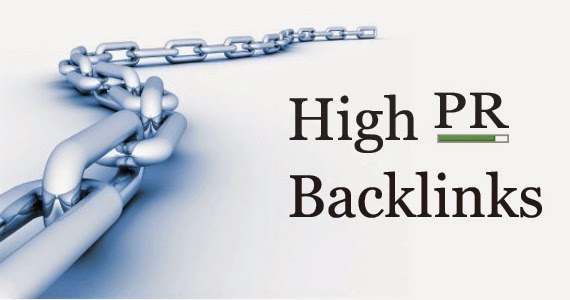
Blogger Comment
Facebook Comment